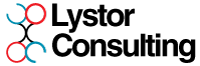Netsuite – Hide center tabs
I stumbled upon this article by netsuiterp.com whilst looking for a way to hide standard center tabs in Netsuite. I didn’t know this was possible, so I thought I would post it here.
When you assign a standard center (Sales, Accounting etc) to a user role, it dictates what menu appears in Netsuite at the top of the page
In big implementations, you may have certain features turned on which are relevant for some subsidiaries, but not for others. You can block users from entering transaction/records, but the menu (and potential) confusion still remains as its part of the standard center.
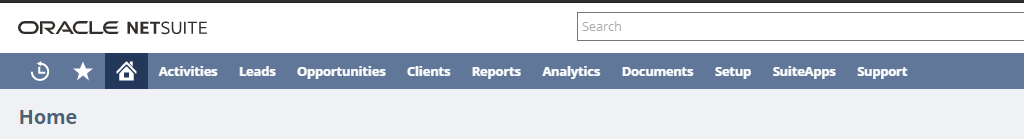
As an example of this, I implemented CRM for a subsidiary; Prospects and Estimates were in scope, but Leads and Opportunities were not. Therefore the menu tabs had to go!
- Assign the role the “Custom Center Tabs” permission under Setup – set the level to “Full”
- Login as that role and click the heading (e.g. “Leads”)
- Click “Setup Custom Tab” in the top right hand corner of the screen
- Under “Audience”, deselect all Roles (or untick “select all” if ticked)
- Save
- Ensure to remove the permission on the role after you have finished
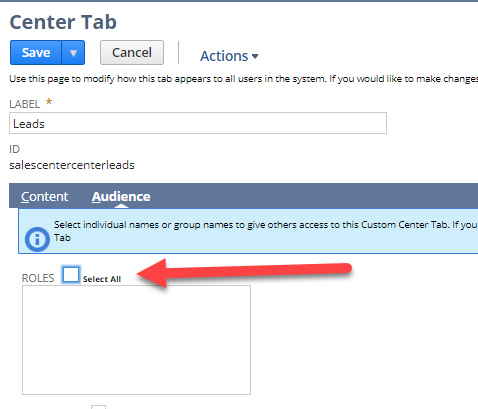
The tab will then no longer appear in the center.