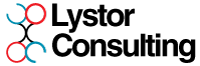Netsuite – how to delete things
A lot of users often ask if there are ways to delete data en-masse from Netsuite. The requirement for this can sometimes be from miss-entered data, or disassociating records from others.
The application doesn’t make this easy – there is no “Delete Records” function which you can use; additionally there is no delete action on a CSV upload.
Aside from removing transactions one by one, the application does have some other ways to remove data
Disclaimer – these methods will remove data from NetSuite!
List Delete
Records can be deleted from a list view if you are in Edit mode (and have the “Edit List” permissions).
To complete this:
- Load records in list view – this can be from a actual system list, or a saved search you have created (both actually the same thing really…)
- Flick over to Edit mode (1)
- Click the first record you want to delete, select an editable field (2)
- Hold down shift, and click the ending record (3)
- This will make a loop over the records, showing which ones will be deleted
- On the top record (or any record) choose delete (3)
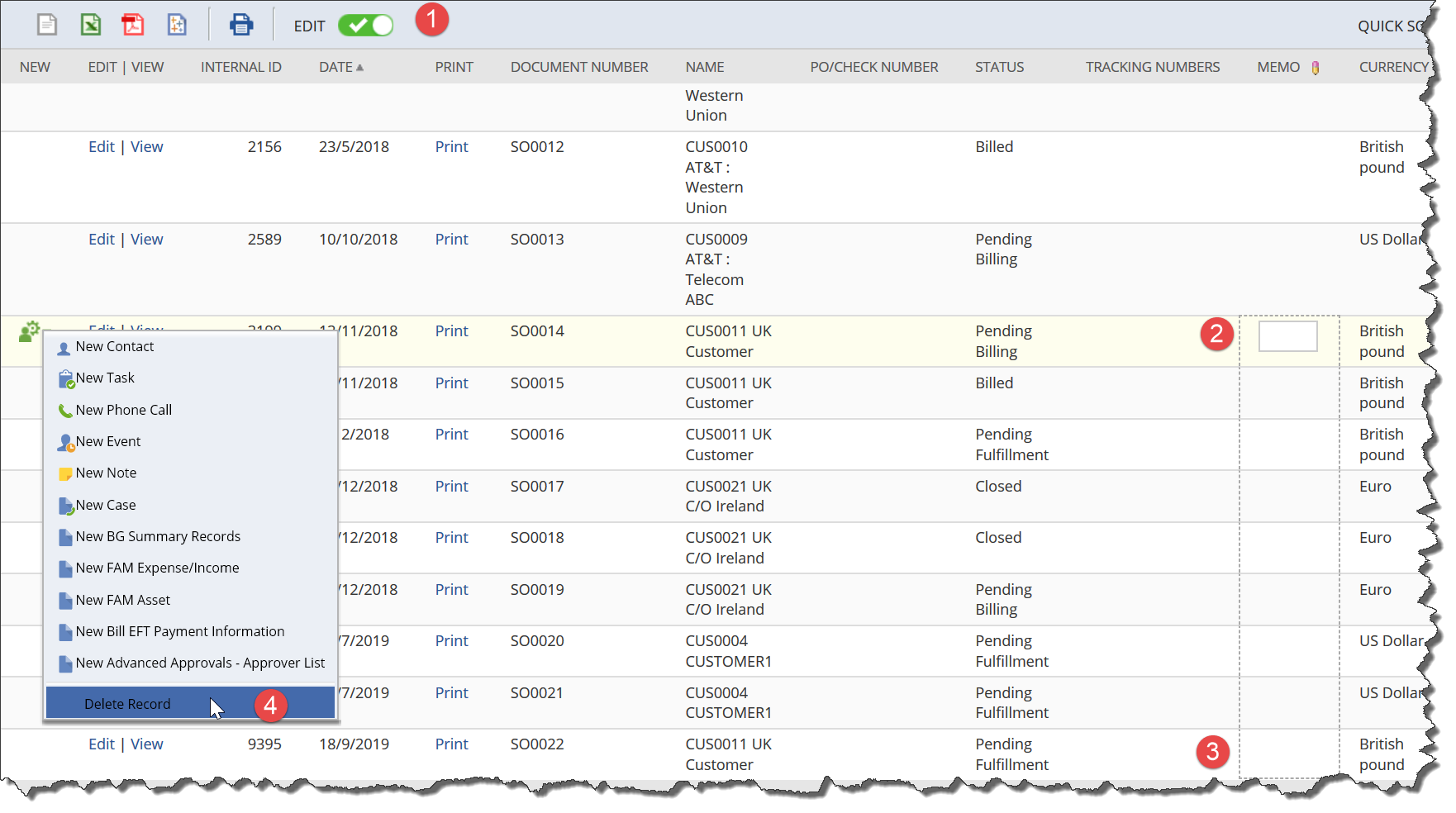
The system will warn you that the records will be deleted, once confirmed it will process. The page may take some time to load, however once this has been done the records are irrevocably gone!
Mass Update Delete
A little known functionality of the Mass Update process is to be able to delete records. This is not something which I have found inside either help or Suiteanswers.
The process involves loading a mass update type and then modifying the URL
- Load a mass update Note – this only seems to work on some of the basic updates under the general section (transactions, items etc)
- Edit the URL to change the opcode to “DELETE” – it should read similar to the below URL

- Perform the update as normal, for example, specify a range of internal ID’s of records to delete
The mass update should succeed, however the application does not really give you any indication of the fact that it has performed any deletion.
So there, two ways to remove data from NetSuite. As a disclaimer, this is obviously a data destructive process. You should always test deletion of data several times in a Sandbox first before performing it on a production system. There are good reasons for NetSuite not readily exposing a deletion function inside the application!